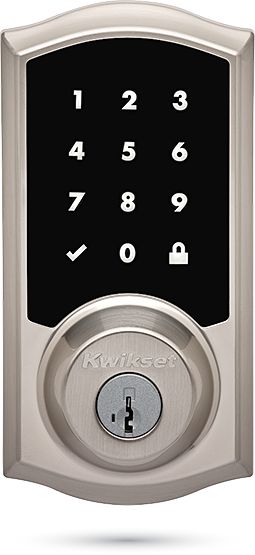Keyed One Side
919 Premis Traditional Smart Lock
919TRL PREMIS 11P
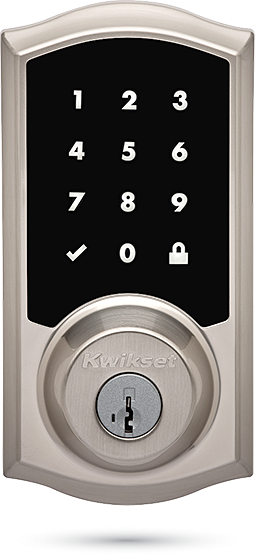
Control your lock from your Apple® device.
Did you remember to lock the door? Who is coming and going from your house? What if I need to let someone in while I'm not there? When did the kids get home?
You've managed important aspects of life from your smartphone for years. Why not have the same control over your home? Premis is designed to help you look after your home and family—even when you're away.
Compatibility InformationKwikset Premis Compatibility
Remote capability
- Apple HomePod®
- For best results, the Premis lock should be within 40 feet of an Apple TV® (4th generation or later) with Apple TV® with tvOS 11 or later.
HomeKit™ requires iOS 11 or later on the following devices:
- iPhone® 5S or newer
- iPad® 4 or newer
- iPad® Mini 2 or newer
- iPod touch® 6th gen or newer
3 ways to lock or unlock.
Three convenient and secure ways to access your Premis lock. Make your selection below to experience how easy it is to use!
See how SecureScreen™ keeps you safe.
SecureScreen technology provides additional security by employing random digits prior to entering your personal code to prevent fingerprint and code detection on the touchscreen surface.
See how it works! Activate SecureScreen™ by clicking on the touchscreen.
SecureScreen™ displays two random numbers. Touch both to continue.
The full screen is now revealed. Enter the code to unlock: 1-3-5-7
The door is now unlocked! To start over, touch the lock button to lock the door.
Wrong code. Enter the access code to unlock: 1-3-5-7
Engineered for Security.
ANSI/BHMA Grading and end-to-end encryption are just two examples of the mechanical and digital security built into Premis. Explore all the safety and security features that were made for the world you live in.
SecureScreen™ keeps you safe.
SecureScreen™ provides additional security by employing random digits prior to entering your personal code to prevent fingerprint and code detection on the touchscreen surface.
See how it works! Activate SecureScreen™ by clicking on the touchscreen.
SecureScreen™ displays two random numbers. Touch both to continue.
The full screen is now revealed. Enter the code to unlock: 1-3-5-7
The door is now unlocked! To start over, touch the lock button to lock the door.
Wrong code. Enter the access code to unlock: 1-3-5-7
Control the access to your home.
Manage up to 30 customizable user codes and create a schedule that only allows entry into your home during certain times that you specify.
-
One-Time
Can only be used one time within the next 24-hours. Ideal for giving access to contractors who require a single instance of entering your home.
View App Screen Limited
Can be used anytime or recurringly within a set dates and times. For housekeepers and others that consistently come on certain days and times.
View App ScreenAnytime
Can be used everyday at any time. Perfect for family members and others who come and go frequently.
View App ScreenLimited by Day
Can be used anytime within the date range set. Ideal for house vacationers who are meant to only stay from one date to another.
View App Screen
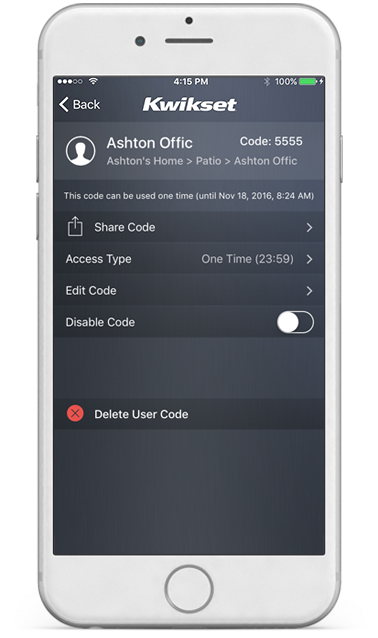
Features
- Control and monitor lock status from anywhere using the Kwikset Premis iOS app and Apple TV® (4th Generation or newer) or HomePod
- Uses Apple approved end-to-end encryption to ensure your security
- Responsive touchscreen is visible day or night
- SecureScreen™ technology helps prevent fingerprint and code detection
- BHMA Class AAA Security Rating
- Easy Battery Replacement
- Alarm sounds after 3 consecutive incorrect codes are entered
- Lock and unlock your door using Siri® voice commands
- Control and monitor lock status from anywhere using the Kwikset Premis iOS app and Apple TV®
- View lock activity, history and status notifications when lock is used
- Easily send, add, delete or disable user codes. Schedule access for certain times/days
Compatible Technologies
-
Apple HomeKit
Similar Products
Specifications
All Measurements are in Inches
-
Kwikset FamilyPremis
-
Product TypeDeadbolt
-
StyleTraditional
-
Entry Has SmartKey?Yes
-
Has Microban?No
-
ANSI GradeGrade 2
-
Min Door Thickness1-3/8
-
Max Door Thickness1-3/4
-
Assembled Height1-15/16
-
Assembled Width2-3/4
-
Assembled Length5-3/4
-
Latch Backset SizeAdjustable
-
Cross Bore2-1/8"
-
ADA CompliantNo
-
Voice Control EnabledSiri Via Apple HomeKit
-
Lock TechnologyHomeKit
-
Hub RequiredNo Hub required
-
Electronic Works WithApple HomeKit
-
# Of Codes30
-
Battery Type Required4 AA, included
Support
Documents
Note: Do not use prints from this website to mark distances. Due to individual printers, dimensions on installation instructions may not print at an accurate scale.